Deployment
Before you deploy your DAO, you should ask yourself the following questions:
- What is the objective of your DAO?
- What kind of proposals do you expect?
- Who are the first members?
Deploy from UI (Gov Deployer)
No tech required.
Deploy manually
Deploy the Solidity contracts
- Fork Gov
- Clone the it locally or open in a GitHub codespace
- Create a
.envon the model of.env.templateand add your own keys there - Edit and upload the membership NFT
metadata(you will need the CID of this json file) - Edit and upload the manifesto (you will need the CID of this markdown file)
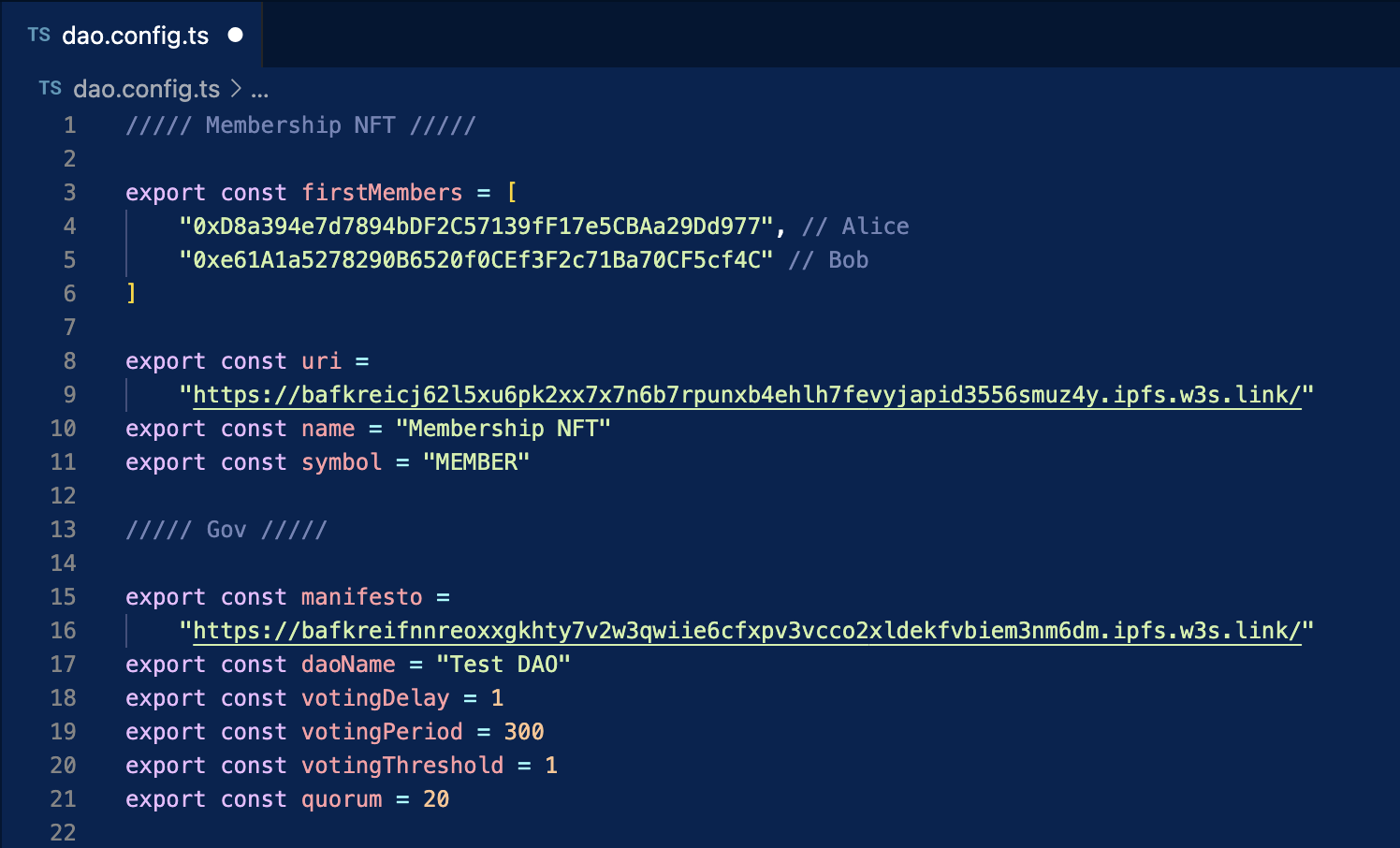
- In the
dao.config.file, select - Run this command:
pnpm deploy:sepolia
Now that your DAO is deployed, you can add it in Tally and use their interface (view an example here).
You also can deploy your own interface using Gov UI.
Deploy Gov UI
- Fork gov-ui repo
- Clone it locally
- Create a
.envon the model of.env.templateand add your own keys there - Replace the
Gov.jsonandNFT.jsonfiles in the /utils directory (in thegovrepo, you can find these two files in the/deploymentsdirectory) - Review all the values in
src/utils/config.ts, for exemple the ERC20 token address may change (for now, only one ERC20 can be selected) - You can now deploy the web app using Fleek, Netlify, Vercel, or any other